10 Free AI Tools to Supercharge Your Productivity in 2025
In today’s fast‑moving digital world, staying productive isn’t about working harder — it’s about working smarter. Thanks to AI, you can now automate repetitive tasks, draft emails faster, organize notes, and much more — without spending a cent.
Here’s our hand‑picked list of 10 free AI tools for productivity in 2025. Whether you’re a student, freelancer, or entrepreneur, these tools can help you get more done in less time.
Read more: Best AI Chrome Extensions to Boost Productivity (2025)
1. ChatGPT Free (OpenAI)
Still the most popular AI assistant in 2025 — and free to use with an account.
- Summarize long emails or articles
- Draft replies, blog outlines, or social posts
- Brainstorm ideas instantly
💡 Tip: Create custom instructions in ChatGPT to match your writing tone.
2. Notion AI
If you already use Notion for notes or project management, Notion AI is a must‑try.
- Generate meeting summaries
- Create task lists
- Auto‑fill tables & templates
✅ The free plan gives limited AI blocks each month — usually enough for light use.
3. Grammarly Free
Polish your writing automatically:
- Fix grammar & typos
- Improve clarity
- Rewrite awkward sentences
Great for students, bloggers, and anyone sending emails daily.
4. Google Gemini Free
Google’s free AI chatbot (formerly Bard) now integrates directly with Gmail, Docs, and Sheets.
- Draft replies in Gmail
- Summarize docs
- Write data formulas in Sheets
5. Canva AI (Magic Write & Magic Design)
Need graphics, presentations, or social posts fast? Canva’s free AI tools can:
- Generate copy with Magic Write
- Auto‑design social posts from text
- Suggest layouts & colors
✅ Free tier has generous monthly credits.
6. Perplexity AI
A free AI research assistant that finds and cites sources for you.
- Get quick answers with citations
- Great for writing blog posts, essays, or scripts
- Use it on desktop or mobile
🗓 7. Clockwise AI Scheduler
Automatically finds the best time for meetings & focus blocks.
- Syncs with Google Calendar
- Keeps your schedule balanced
- Free basic plan works well for solo users
8. Otter.ai Free
Turn meetings or lectures into text in real time.
- Live transcriptions
- Search past conversations
- Export notes
Perfect for remote workers & students.
9. Trello + AI Power‑Ups
Combine Trello boards with free AI add‑ons to:
- Suggest task names
- Predict deadlines
- Summarize boards
Great for team projects or solo planning.
10. QuillBot Free
An AI paraphrasing tool that helps rephrase sentences quickly.
- Avoid repetitive writing
- Adjust tone (formal, casual)
- Free plan covers essential features
Why Free AI Tools Matter
- Startups & students can get value without high costs
- Test tools before upgrading to paid plans
- Focus on what really works for your workflow
Conclusion: Start Small, Grow Fast
You don’t need to pay for expensive AI software to transform your daily routine.
Even free AI tools in 2025 are powerful enough to help you write better, save hours, and keep organized.
Ready to level up? Try a few from this list — and share your favorite in the comments!

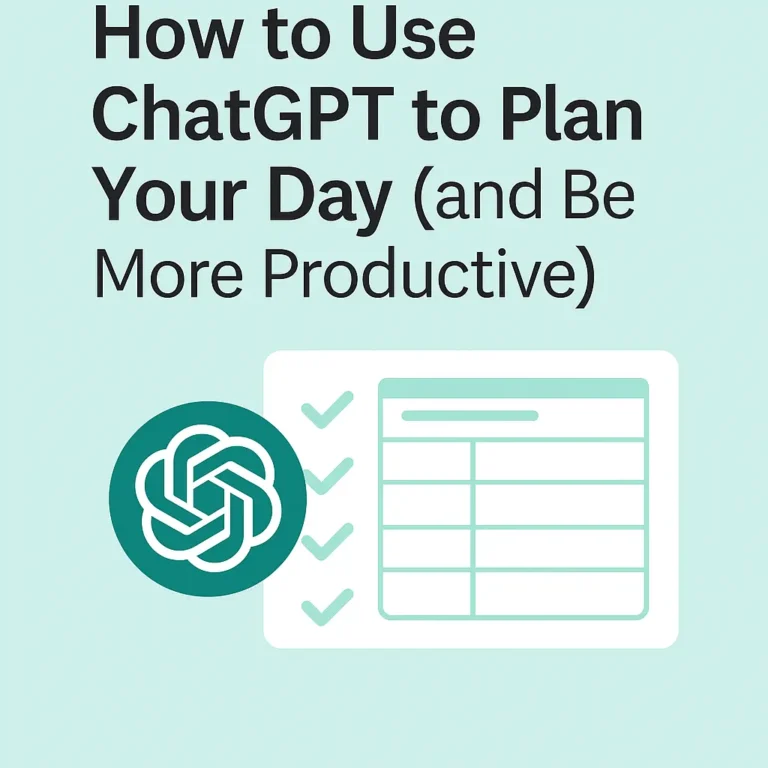
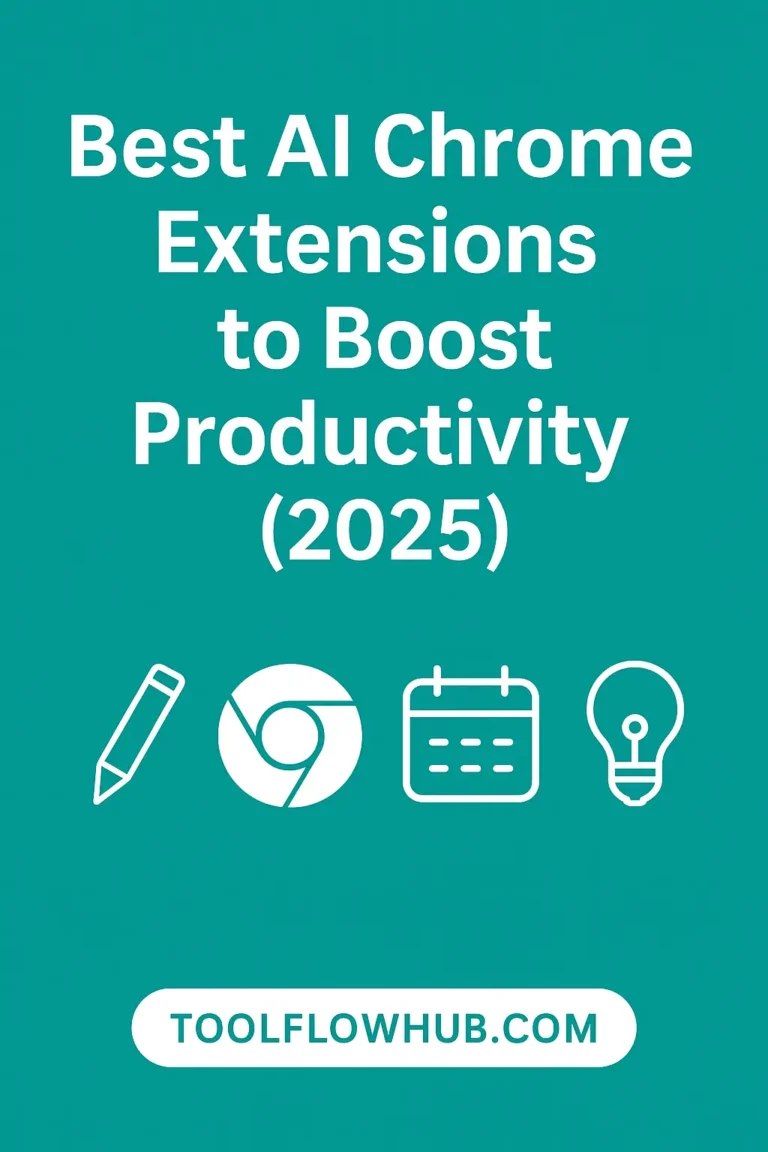
One Comment